This page lists all of the reporting app types and provides a summary of each apps Client and Partner level support.
Types of Reporting Apps
| List of Apps | Client Level Support | Partner Level Support |
|---|---|---|
| Alert Listing | ||
| Yes | Yes | |
| Antivirus Insights | ||
| Yes | Yes | |
| Asset Insights | ||
| Yes | Yes | |
| Asset Inventory | ||
| Yes | Yes | |
| Audit Details | ||
| No | Yes | |
| Availability Details | ||
| Yes | Yes | |
| Cloud Cost Trends and Insight | ||
| Yes | Yes | |
| Executive Summary | ||
| Yes | Yes | |
| Gateway Details | ||
| Yes | Yes | |
| Hardware Details | ||
| Yes | Yes | |
| Login Activity | ||
| Yes | Yes | |
| Metered Usage Insights | ||
| Yes | Yes | |
| Metric Insights | ||
| Yes | Yes | |
| Monitor Details | ||
| Yes | Yes | |
| Netflow Insights | ||
| Yes | Yes | |
| Network BackUp Insights | ||
| Yes | Yes | |
| Network Utilization | ||
| Yes | Yes | |
| OPS 360 for Patching | ||
| Yes | Yes | |
| Patch Details | ||
| Yes | Yes | |
| Performance Insights | ||
| Yes | Yes | |
| Process Definition Insights | ||
| Yes | Yes | |
| Remote Control Usage | ||
| Yes | Yes | |
| Schedule Maintenance Insights | ||
| Yes | Yes | |
| Software Inventory | ||
| Yes | Yes | |
| Tenant Details | ||
| Yes | Yes | |
| Ticket Details | ||
| Yes | Yes | |
| Ticket Insight | ||
| Yes | Yes | |
| Topology Details | ||
| Yes | Yes | |
| User Details | ||
| Yes | Yes |
The overview page displays a list of all the reporting apps. You can view the apps in either List View or Grid View.
If you want to search for a specific app, use the Search button on the same page.
Grid View
View the list of compatible apps in a grid layout.
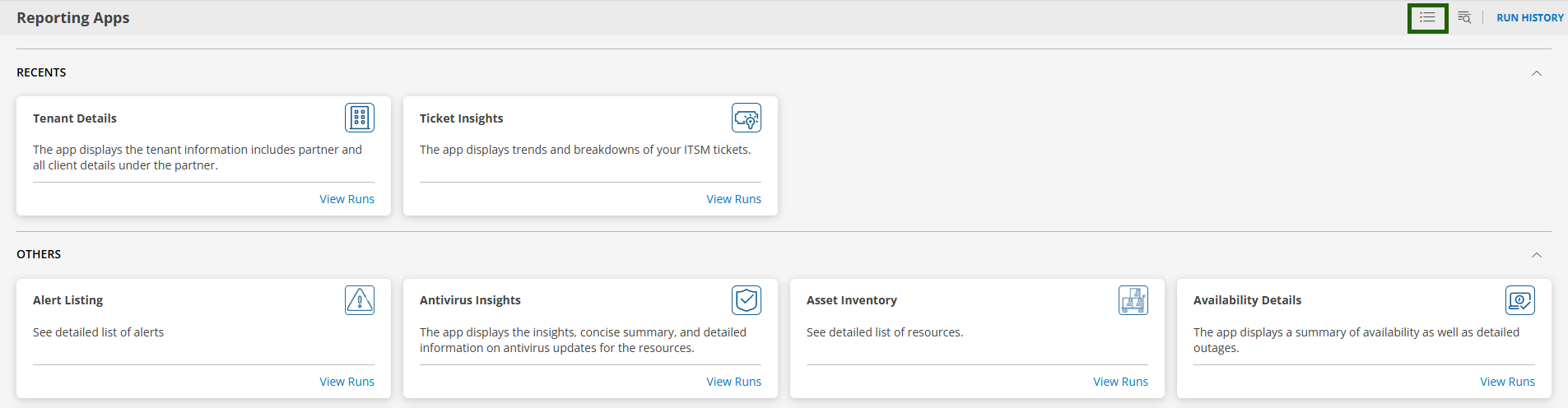
List View
View the list of compatible apps in a list layout.
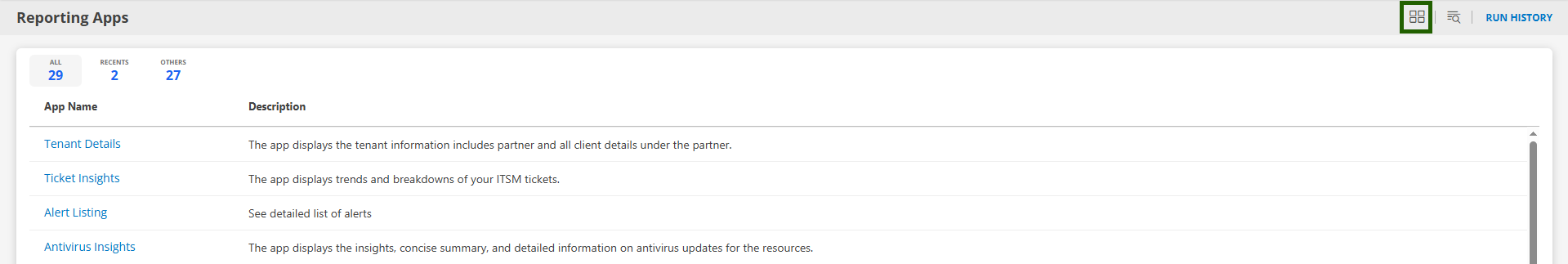
Analysis Period Definitions
Below described the definitions of each analysis period used in applications along with an example for better clarity:
- Last 24 Hours: When you opting this timeframe, the generated report will contain Last 24 Hours data.
Current Time: August 08 2023, 11:22 GMT
Report Generated for: August 07 2023, 11:00 GMT - August 08 2023, 10:59 GMT - Last 7 Days: When you opting this timeframe, the generated report will contain 7 Days data.
Current Time: August 08 2023, 11:22 GMT
Report Generated for: August 01 2023, 00:00 GMT - August 07 2023, 23:59 GMT - Last Month: When you opting this timeframe, the generated report will contain last 1 month data.
Current Time: August 08 2023, 11:22 GMT
Report Generated for: July 01 2023, 00:00 GMT - July 31 2023, 23:59 GMT - Last 3 Months: When you opting this timeframe, the generated report will contain last 3 months data.
Current Time: August 08 2023, 11:22 GMT
Report Generated for: May 01 2023, 00:00 GMT - July 31 2023, 23:59 GMT - Specific Period: When you select this timeframe, you can specify the timeframe for which you require the report data.
Selected Time: July 01 2023, 17:04 GMT- August 07 2023, 17:04 GMT
Report Generated for: July 01 2023, 17:04 GMT - August 07 2023, 17:04 GMTNote
When selecting the Specific Period option for analysis, the chosen date range must adhere to the following constraints:
- The total duration of the analysis period must not exceed 3 months.
- The selected period must fall within the last 365 days from the current date
- Snapshot: When you select this timeframe, it will provide you all the report data till now available in the platform.